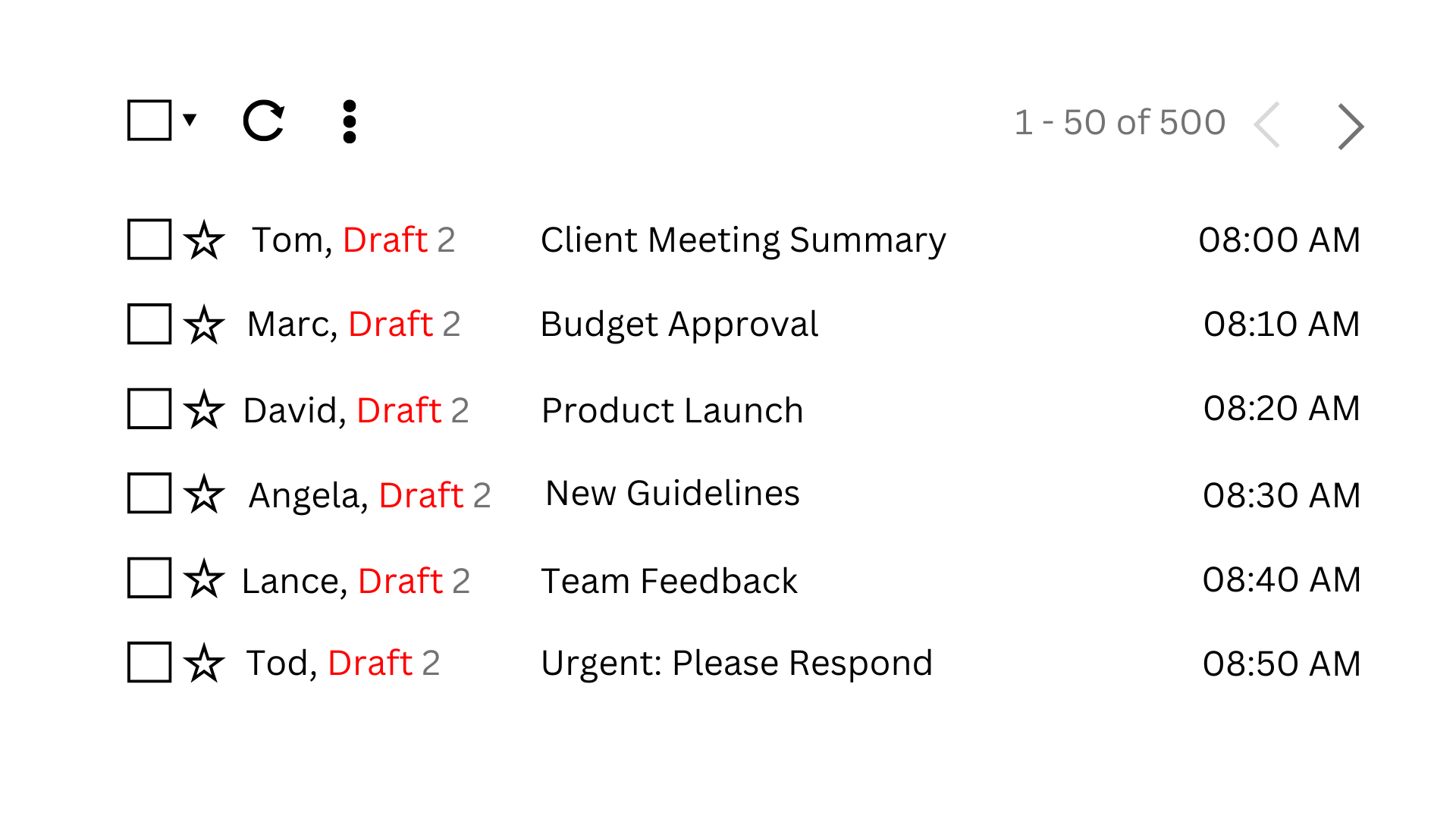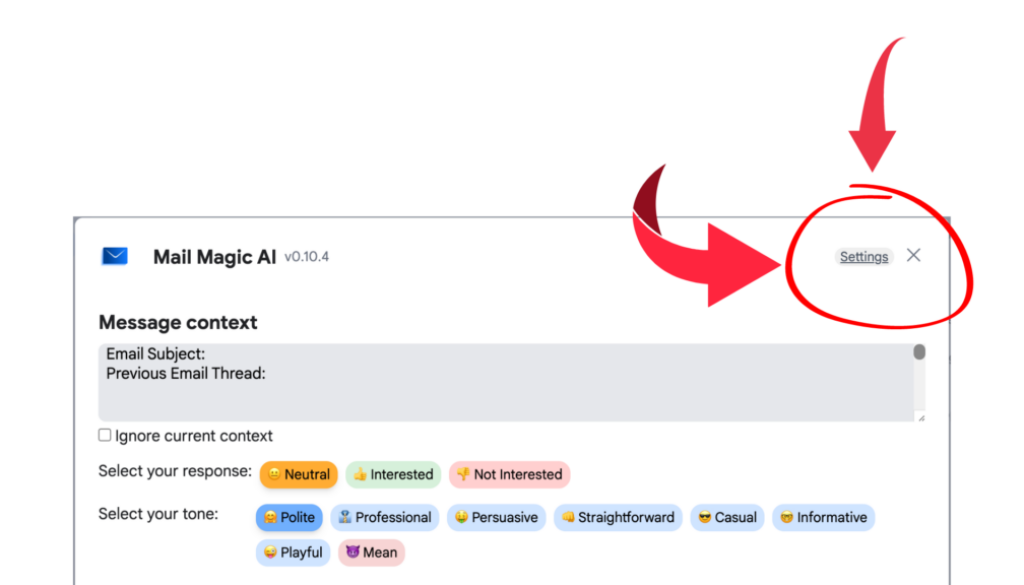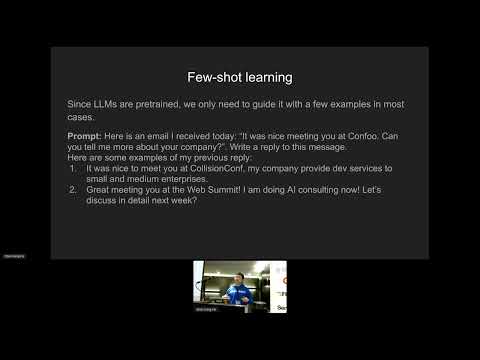MailMagic AI Email Customization for Smarter Responses
In today’s fast-paced business world, delivering accurate and timely responses can set you apart. MailMagic AI customization allows you to tailor the tool to your business needs, making it even more powerful and efficient.
FAQ Section: Prep MailMagic with Common Customer Queries
By inputting your most common questions, MailMagic AI customization enables precise answers, whether about shipping policies or returns, saving you time and ensuring accuracy.
How to Add FAQs: Head to the Settings, input your FAQ, and save!
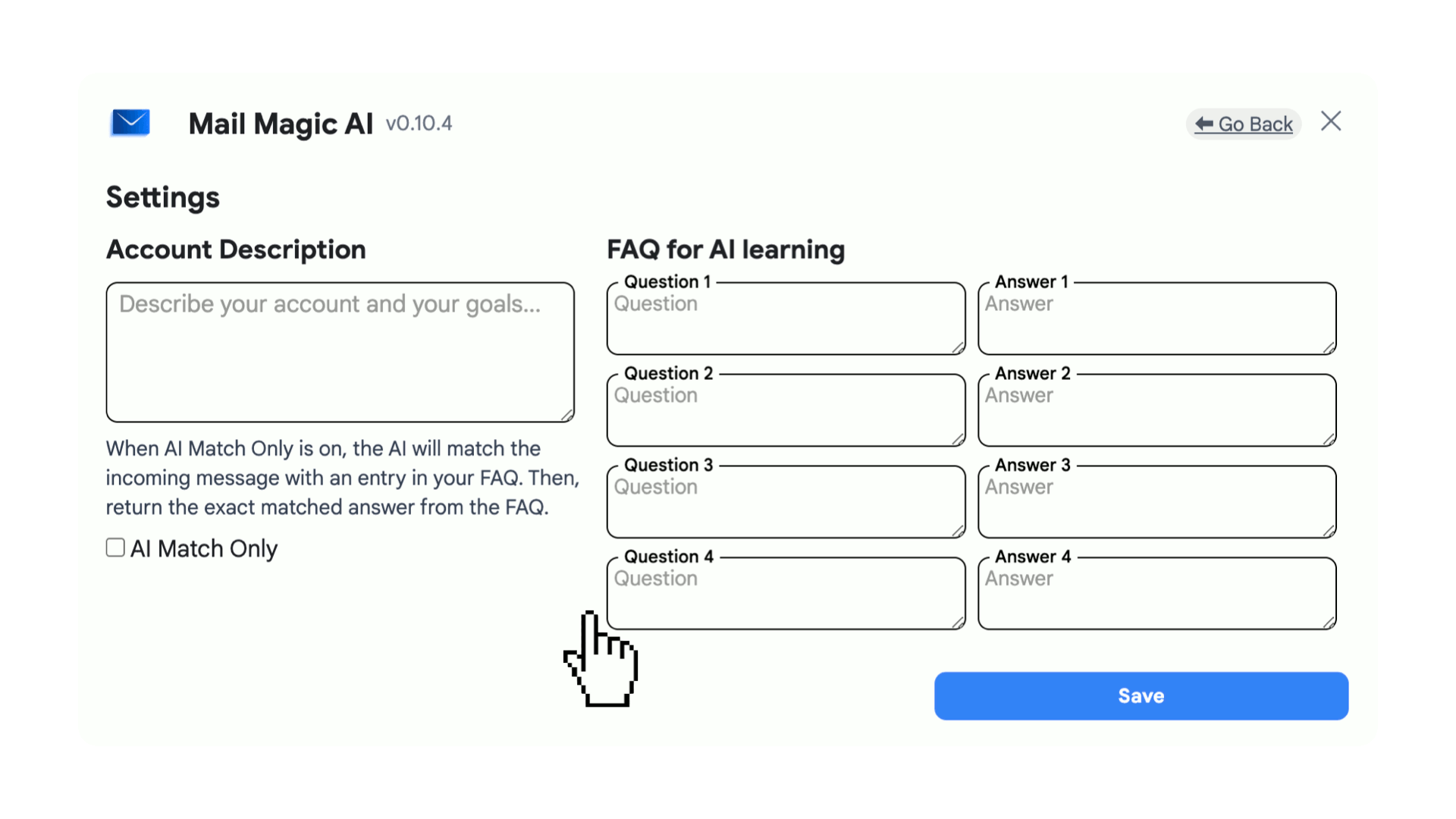
Please note that the free version allows for 4 FAQs, while social media solutions support 8 FAQs. For additional capacity, refer to the end of this article.
Business Description: Ensure Every Response Reflects Your Brand
Your business has a unique voice, and our AI customization can match it. With the Business Description feature, you can add key details about your company, such as tone, products, and values, allowing the AI to deliver on-brand responses every time.
How to Update Your Business Description: Inside Settings, input information and click save!
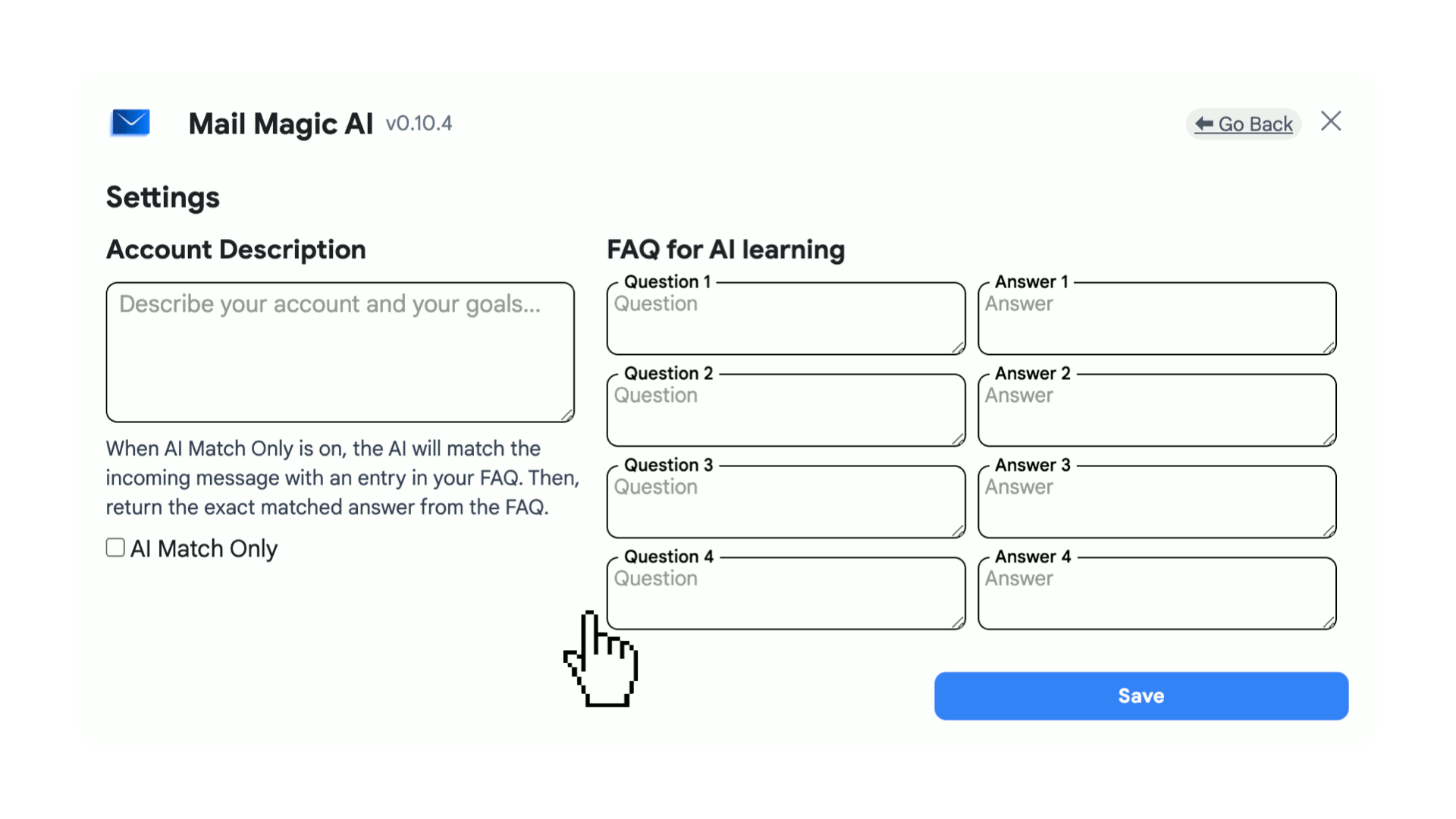
Unlock MailMagic’s dashboard with additional fields to enhance the tool’s understanding of your business. To learn more, refer to the end of this article.
AI Match Only: Get Precise, FAQ-Based Responses
For those who need more control, MailMagic AI customization ensures that MailMagic matches incoming messages with entries in your FAQ. Even if the wording isn’t exact, MailMagic will find the closest match and return a relevant answer.
How to Activate AI Match Only: Turn on this feature in the Settings section.
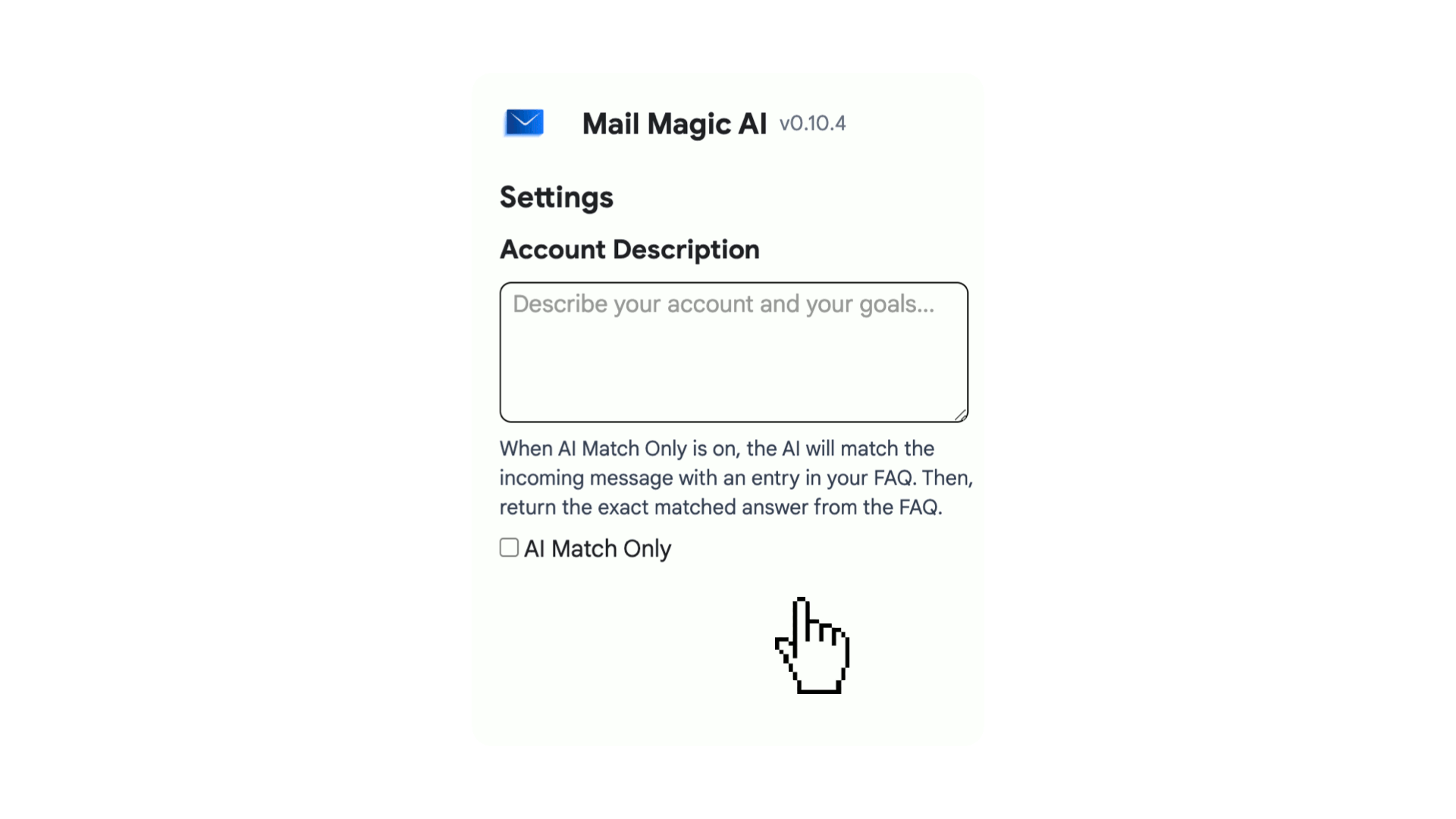
Please note that when this option is enabled, responses will exclusively come from the FAQ section, with no other outcomes available.
Want to Take Your FAQ & Business Description to the Next Level?
If you need MailMagic to manage more complex scenarios and provide richer information, it’s time to upgrade to MailMagic AI Pro! With the enhanced business description dashboard, you can unlock additional fields to give the tool a deeper understanding of your business, plus unlimited FAQs, which we call Magic Drafts.
Magic Drafts will turn your business description and FAQ into dynamic, scenario-based templates for targeted responses—whether sharing checkout links or sending campaign-specific replies. You will also enable the auto draft feature for emails and the Contact Card Scanner Tool to automate email sending while networking.
PRO FEATURES
Magic Drafts

Contact Card Scanner
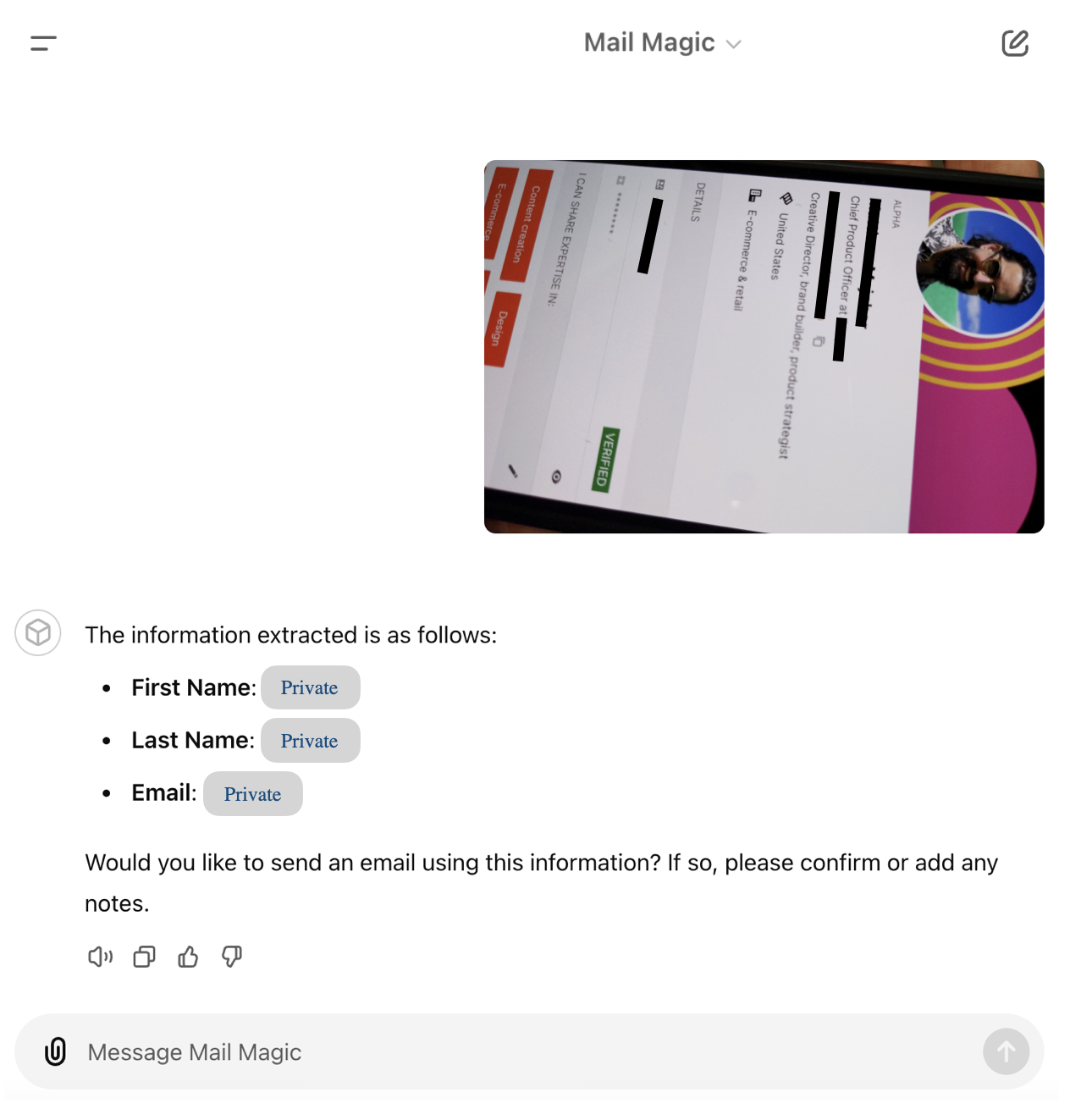
Auto Draft